Screenwriting is a deeply creative but often grueling process. From brainstorming new ideas to polishing your final draft, the journey from blank page to screenplay can be long, expensive, and confusing. Fortunately, technology has come to the rescue, offering tools to enhance your writing process without breaking the bank. Among these tools, ChatGPT stands out as a powerful assistant to streamline every step of your screenwriting process, saving you time, money, and stress.
Whether you’re struggling to develop characters, need help with dialogue, or want feedback on your final draft, ChatGPT is available 24/7 to guide you. Let’s explore how this AI tool can help screenwriters streamline their entire process from the initial spark of an idea to the final polished draft.
Why ChatGPT Is a Game-Changer for Screenwriters
ChatGPT is more than just a fancy writing tool. It’s an AI assistant designed to help you with every aspect of screenwriting. What sets ChatGPT apart is its versatility: it can generate ideas, suggest improvements, and even write dialogue in real time, making it an invaluable companion throughout the creative process. And the best part? It’s available around the clock, providing instant support whenever inspiration strikes.
Screenwriters often face long waiting periods for feedback or rely on expensive script consultants. With ChatGPT, you can get immediate, insightful input at any stage of your script, cutting out unnecessary delays and costs. Let’s break down how ChatGPT helps streamline the scriptwriting process, step by step.
Step-by-Step Process: How ChatGPT Streamlines Screenwriting
1. Idea Generation
The first stage in any screenplay is finding the right idea. Often, screenwriters spend days or even weeks mulling over different concepts. ChatGPT helps you jump-start the brainstorming process by providing fresh ideas and unique angles that you may not have considered.
Prompt Example:
- I’m working on a psychological thriller. Can you suggest some plot twists that would keep an audience on edge?
ChatGPT’s responses can help generate multiple plot scenarios, saving you time and giving you fresh perspectives on your initial concept. Whether you’re stuck or looking for creative directions, it can guide you through this crucial first step, speeding up the idea generation process.
2. Character Development
Once you’ve solidified your concept, the next step is developing your characters. A great story hinges on believable, well-rounded characters. ChatGPT can help you define their personalities, backgrounds, and motivations, even suggesting dialogue that reflects these traits.
Prompt Example:
- I’m struggling to make my antagonist more complex. Can you help me build a backstory that explains their motives?
By asking questions and refining characters through prompts, you can develop well-rounded characters quickly, saving you the headache of creating them from scratch.
3. Plot Structuring and Outlining
Before diving into writing, it’s essential to have a strong outline. ChatGPT helps streamline this process by assisting with story structure, plot beats, and pacing. It ensures that your screenplay flows smoothly and that all major plot points are covered.
Prompt Example:
- Can you help me outline a three-act structure for my romantic comedy?
With a clear and concise outline in hand, you can move into the drafting phase with confidence, knowing your script’s structure is solid from the start.
4. Drafting Dialogue
Dialogue can make or break a screenplay. It’s an area that requires careful attention, especially when aiming for authenticity or emotional depth. ChatGPT excels at crafting engaging dialogue that feels natural and suits the tone of your characters.
Prompt Example:
- My two characters are about to break up. Can you help me write a tense, emotional conversation between them?
By refining your dialogue in real-time, ChatGPT cuts down on the need for multiple rewrites, helping you maintain momentum during the drafting process.
5. Scene Revisions and Enhancements
After completing your first draft, the revision stage begins. This is where ChatGPT shines as a powerful editing tool. You can upload entire scenes or sections for feedback, and ChatGPT will help you refine and tighten the narrative, suggest cutting unnecessary dialogue, or even help with scene pacing.
Prompt Example:
- This scene feels too slow. How can I make it more dynamic?
ChatGPT can provide actionable advice for making your scenes more engaging, whether by trimming excess dialogue, adding tension, or improving the emotional stakes.
6. Polishing Your Final Draft
Reaching the final draft is a major milestone, but there’s always room for one last polish. ChatGPT can help you ensure that your script is cohesive and consistent, both in terms of character arcs and plot. It can also catch any lingering pacing issues or plot holes.
Prompt Example:
- Here’s my final draft. Can you review it for consistency and suggest any final improvements?
Unlike a human consultant, who may take days to get back to you, ChatGPT can provide immediate feedback, helping you fine-tune your script without long delays.
How ChatGPT Saves Screenwriters Time and Money
Traditional screenwriting often involves hiring consultants, paying for script coverage, or spending hours waiting for feedback. All of this adds up—both in terms of money and time. ChatGPT cuts through these obstacles by providing immediate, real-time insights and solutions.
1. 24/7 Availability
You don’t have to wait for a consultant or rely on friends for feedback. ChatGPT is there when you need it, anytime, day or night. This is especially useful for screenwriters who work odd hours or who get struck with inspiration at unpredictable times.
2. Affordable Script Feedback
Script consultants and coverage services can be expensive, often charging hundreds of dollars for detailed feedback. With ChatGPT, you get quality feedback at a fraction of the cost. Whether you’re revising a scene or need help with pacing, ChatGPT offers continuous feedback without draining your wallet.
3. Faster Turnaround Times
Waiting for feedback or advice can slow down your writing process. With ChatGPT, you receive instant responses, allowing you to revise and improve your script in real-time. This means faster drafts, fewer delays, and a more efficient workflow overall.
Chatty Prompts to Streamline Your Screenwriting
To help you get the most out of ChatGPT, here are some specific prompts designed to optimize your workflow:
- Can you give me a surprising twist for the midpoint of my action script?
- Help me brainstorm a character arc for a morally conflicted hero.
- How can I make this dialogue more authentic and emotional?
- Suggest a few alternative endings for my thriller.
- I need a subplot that adds tension without distracting from the main plot any ideas?
These prompts allow you to interact with ChatGPT in ways that move your script forward, keeping the writing process dynamic and productive.
From Idea to Final Draft: The Power of ChatGPT
By now, it’s clear that ChatGPT is more than just a tool it’s an essential writing partner for streamlining your screenwriting process. Whether you’re brainstorming fresh ideas, polishing dialogue, or finalizing your draft, ChatGPT is there to help at every stage.
In an industry where time is money, ChatGPT empowers screenwriters to work faster, smarter, and more affordably. It’s the ultimate tool to revolutionize how you write scripts, offering a seamless way to take your screenplay from concept to completion.
By incorporating ChatGPT into your workflow, you’re not only writing with more confidence and creativity but also freeing yourself from the constraints of traditional methods. It’s time to embrace the future of screenwriting and let ChatGPT be the co-writer you’ve always needed.

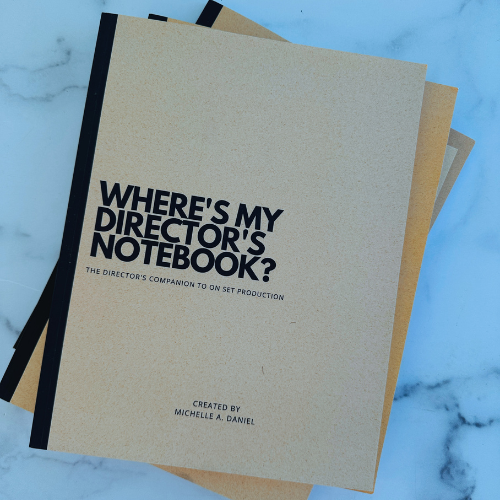

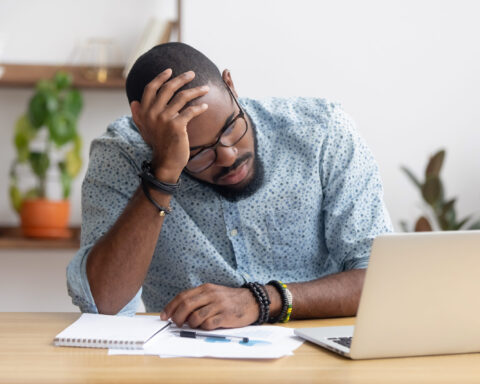


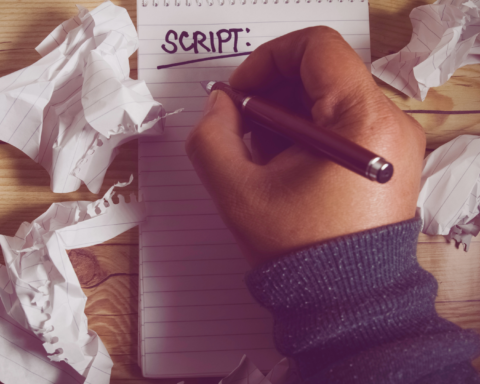


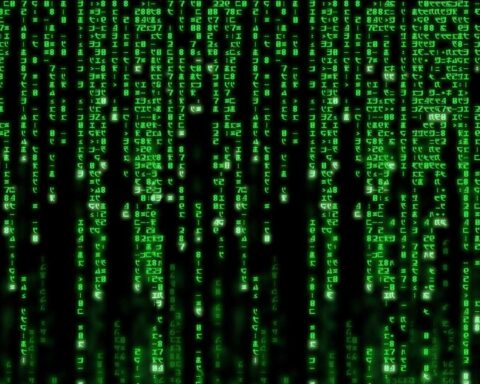
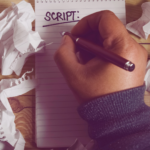

[…] Script Lock: Ensure your script is finalized no later than October 5th, 2024. Polish any remaining dialogue, structure, or character issues. This is the foundation of your film, so don’t rush it, but also avoid excessive rewriting. Let ChatGPT streamline your script if you’re pressed for time. […]